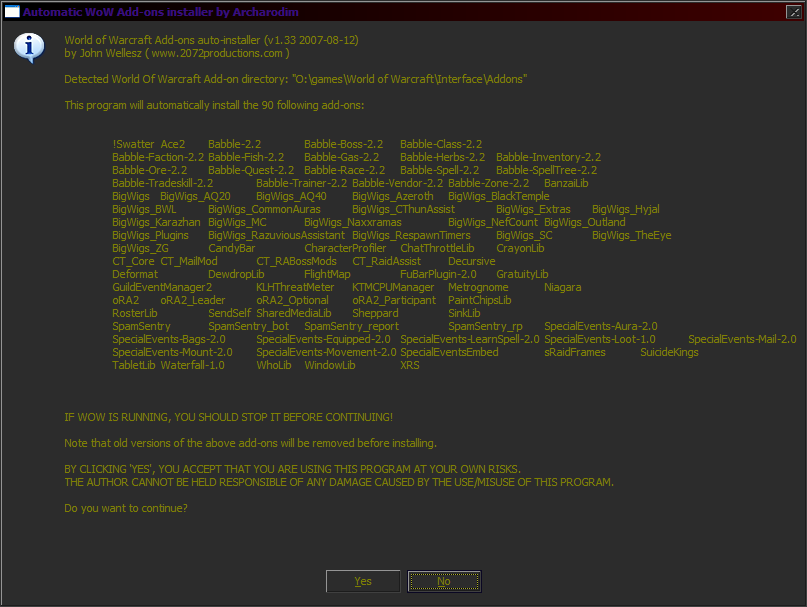Home page
|
794,486 Visitors, Thursday 22 May 2025 01:02:30 CEST, IP: 3.14.86.75 |
|
NOTE: this page has been optimised for search engines, please visit the real page.
WoW Add-Ons Auto-Installer for Windows
WoW Add-Ons Auto-Installer release 1.33
WoW Add-Ons Auto-Installer 1.33 (.rar) - Download
RAR archive size: 10,491 bytes
Release date:Sunday 12 August 2007 17:27:28 CEST
Changelog
WoW Add-Ons Auto-Installer release 1.31
WoW Add-Ons Auto-Installer 1.31 (.rar) -
Release date:Sunday 19 November 2006 01:47:51 CET
WoW Add-Ons Auto-Installer release 1.3
WoW Add-Ons Auto-Installer 1.3 (.rar) -
Release date:Saturday 24 June 2006 07:50:25 CEST
World of Warcraft Add-Ons Auto-Installer is a 32-bit Windows executable.
This program is able to read World of Warcraft installation path from the Windows registry and automatically install one or severals (up to 2000) add-ons.
This is very useful to distribute add-ons to players who know nothing about computers...
When you execute the program it will:
- 1) make a list of the directories inside [its path]\Addons\.
- 3) read and change its current directory to World of Warcraft installation path.
- 4) create Interface\Addons directory if it doesn't exist.
- 5) change its current directory to WoW add-on path.
- 6) Check if WoW path is not contained in its own path (never forget to consider Murphy's law...)
- 7) display a Welcome YES|NO message to the user with the details about the add-ons to install asking if he wants to continue.
If YES is pressed
- 8) try to delete previous versions of the add-ons to install (by security it will use a local path such as .\Decursive for example )
- If the directory of the add-on cannot be found, it just continues.
- If the directory of the add-on is found, it will try to recursively delete its content, if it fails (because WoW.exe is still running for example), it will throw an error message and abort.
- 9) copy the directories inside [its path]\Addons\ in WoW add-ons directory.
- 10) display a message telling that the add-ons have been installed.
If any of the above steps fails, the installation is aborted.
So a typical package contains the following files and folders (taking "Decursive" as an example):
- WoWaddInst.exe (File)
- Readme.txt (File)
- Addons (Directory)
|- Decursive (Directory)
|- (anything, files and folders etc...)
Now the best way to make a stand alone .exe package is to use WinRAR to make a Self Extracting (SFX) archive.
Put the following in the comment area of the archive, it will be used as parameters by the sfx modules :
-------------code to put in the comment -------------- (don't include this line)
;The comment below contains SFX script commands
Setup=WoWaddInst.exe
TempMode
Silent=1
Overwrite=1
Title=ArchaPack
-------------code to put in the comment -------------- (don't include this line)
(it may be interesting to compress the SFX module with UPX before)
You can find an example of such a package by downloading the auto-installing version of Decursive.
I've made this program for a friend who had troubles installing WoW add-ons. I release it because I think it can be useful to others as well.
This program is written in C and compiled with MingW and uses Windows API functions.
Screenshot:
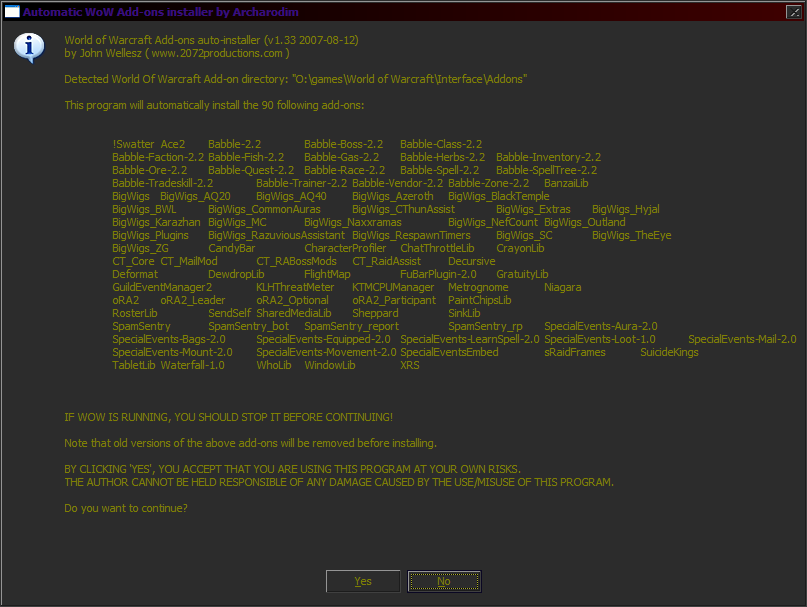
|
  
Previous page - Next page
This page has been seen 12,919 times ; last update: Sun Aug 19 11:58:47 2018
Copyright © 2001 - 2025 John Wellesz
All rights reserved.
All trademarks and registered trademarks mentioned on this website are the properties of their respective companies.
Privacy Policy
|
|